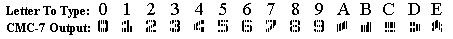These download packages contain evaluation versions of the MICR E13B and CMC7 magnetic encoding fonts used to print the magnetic encoding on bank checks and drafts. While the MICR fonts in TrueType or PostScript form are scalable, banks can only recognize them if they are printed at exactly 12 points.
NOTE: These sample MICR fonts should only be used for testing and evaluation purposes because they do not contain the number "5". When ordering the MICR font license, fully functional TrueType, PostScript and PCL versions of the MICR font will be included.
| Product | Download Demo | Order Now |
| MICR E13B Product Page |
|
|
| CMC 7 MICR Product Page |
|
|
Order MICR Toner or Check Stock |
||
To Install the TrueType Magnetic Encoding MICR E13B font Demo:
- Click on Start, select settings and click on Control Panel.
- Click on Fonts, click on File in the main tool bar, and select Install New Font.
- Locate the font that needs to be installed.
- The MICR font will be named: IDAutomationSMICR (true type) - select the appropriate font and Click on OK.
- Click Start and choose to shut down and restart the computer.
- The font should be active after the computer restarts.
- The correct output for the MICR font is created according to the following:
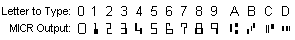
To Install the TrueType Magnetic Encoding MICR CMC7 Font Demo:
- Click on Start, select settings and click on Control Panel.
- Click on Fonts, click on File in the main tool bar, and select Install New Font.
- Select the folder in which to place the CMC 7 font.
- The MICR font will be named: IDAutomationSCMC7 (true type) - select this font and click on OK.
- Click Start and select restart the computer.
- The font should be active after the computer has been restarted.
- To create the correct output for the CMC 7 font type in the corresponding letter as in the example: